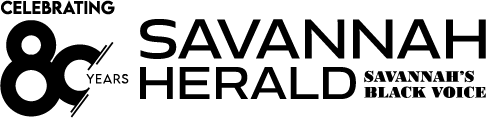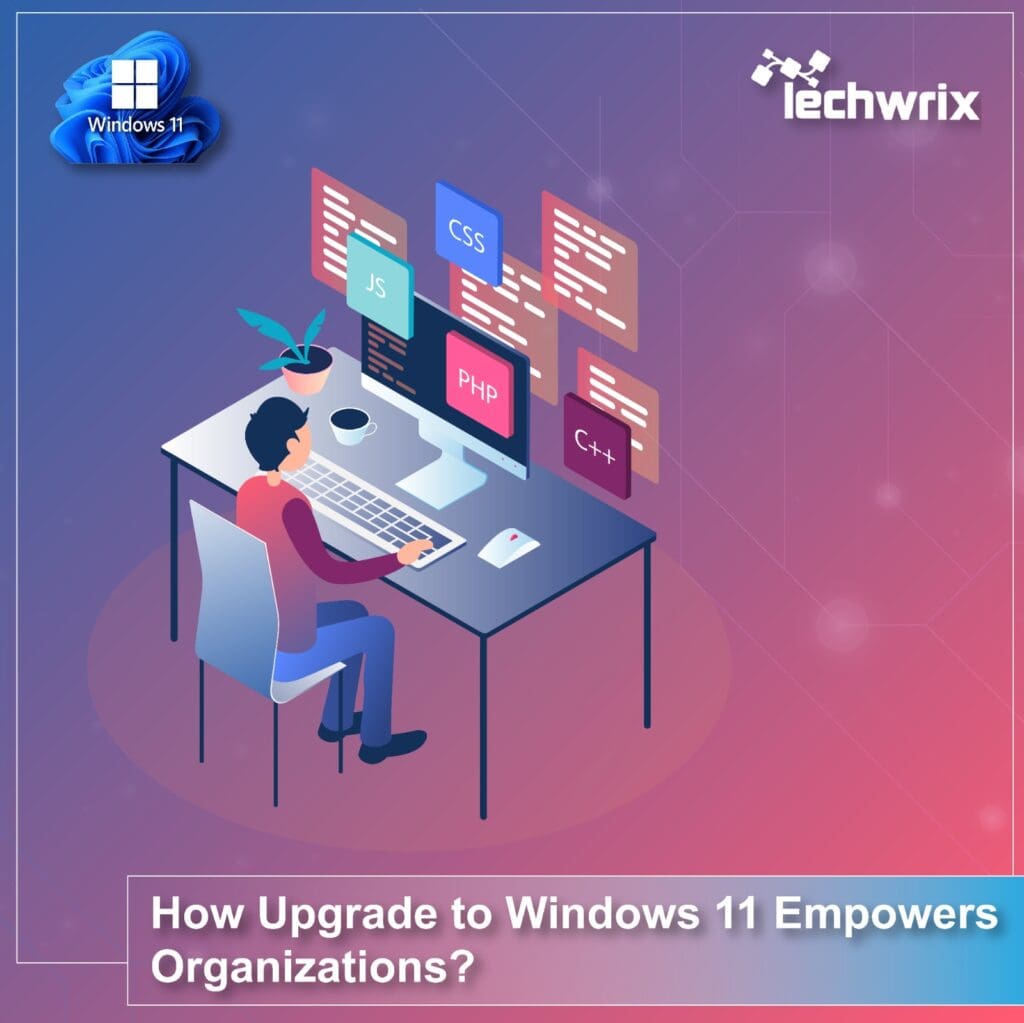Tomorrow’s Tech, Today: Innovation That Moves Us Forward
Windows 10 was originally declared the “last version of Windows,” but Microsoft appears to have changed its mind, planning to end support for the operating system in 2025.
A Microsoft support document confirms this change and sets the end-of-support date for Windows 10 Home and Pro editions as October 14, 2025. This timeline aligns with Microsoft’s standard 10-year support policy, as Windows 10 first launched on July 29, 2015. Though it leaves an iconic operating system most cherished by users, it thus creates a significant chance for organizations to take a leap and step ahead with the next generation of Windows, Windows 11 that was released on October 5, 2021.
To know the reasons behind upgrading to Windows 11 is necessary to keep the organization smart, secure, and successful in the long run. In this article, we will explore the top benefits of Windows 11 which are productivity, security, integration capabilities and long term cost effectiveness
Read Also: 3 Methods to Upgrading to Windows 11: A Step-by-Step Guide
Improved Productivity and Performance
Windows 11 comes with multiple features that have been added keeping in mind the betterment of user experience and streamlining workflows. The new OS takes productivity to an upper level and may easily contend for any organization that is looking for efficiency gains.
Snap Layouts and Snap Groups
Windows 11 improves window handling with Snap Layouts and Snap Groups to enhance management of Windows. Users can manage their windows in layouts which are pre defined so that multitasking becomes more efficient. For enterprises, this feature lets employees work on multiple applications at the same time without the hassle of switching between different windows constantly.
Microsoft Teams Integration
Windows 11 comes fortified with deep integration of Microsoft teams, which has become the most critical part for collaboration in hybrid as well as remote work environments. Employees can now meet their colleagues instantly, and hence teamwork as well as communication gets a boost with the ability to Launch and join Teams meetings Directly from the taskbar.
Virtual Desktops
The enhanced virtual desktops feature now enables users to create distinct workspaces for various projects, thereby task organization becomes easier and focus can be improved too. In organizations having multiple teams or departments, this proves very beneficial as it segregates different workflows.
Strengthen Security and Privacy with Windows 11
Organizations have a top-of-mind concern for security, and along with the increasing frequency of cyberattacks, it is imperative to stay ahead of the threats. Windows 11 comes with ample advanced security protocols for enterprise data and user protection.
TPM 2.0 (Trusted Platform Module)
TPM 2.0 is a security component of Windows 11 that helps keep hardware and software integrity by saving encryption keys plus other important data.Organizations that want to protect their information from hardware based attacks make use of this feature, so they also remain aligned with different regulations.
Hardware-Based Isolation
Windows 11 comes with stronger isolation capabilities mainly with features like Windows Defender Application Guard (WDAG) which protects against malicious apps and ransomware by running risky applications in isolated containers hence preventing system-wide infection risks.
Improved Microsoft Defender
The native Microsoft defender package in Windows 11 is stronger than before with features like real-time protection, threat detection and finally an automated response. This complete security suite minimizes the requirement of third-party security tools which can be an inexpensive way for enterprises.
Zero Trust Architecture
An organization can apply zero trust principles under the broader security framework of Windows 11. This means continuous authentication of all users and devices to allow critical resource access hence blocking unauthorized accesses.
Read Also: How to Disable Weather Widget in Windows 11?
Compatibility with Modern Software and Hardware
One of the major issues that enterprises face with an older operating system like Windows 10 is the issue of compatibility with modern software tools and hardware.
New Hardware Support
Windows 11 is ready for the most recent hardware breakthroughs. For companies which have plans to update their devices, Windows 11 helps guarantee that workers can fully use newer CPUs, GPUs, and other techs which boost performance and productivity.
Windows 11 Support New Era Software Tools
With remote working and collaborating digitally moving to modern apps like Microsoft 365, collaborating platforms, and business analytics Tools at the hub of enterprise operations today, Windows 11 is made to run these tools smoothly; It offers an optimized environment for high-performance apps.
Application Management Made Easy
Windows 11 supports both old and modern new through a unified approach that ensures businesses can move to new technologies without abandon legacy software.
Windows 11 Friendly Features for Business Growth
Apart from productivity and security, Windows 11 brings many features aimed at the particular needs of businesses helping them manage their IT setup better.
Windows 11 Autopilot: This works hand in glove with Windows Autopilot to allow firms to set up, configure, and manage devices from afar. This cuts down the load on IT teams and speeds up device deployment for new users or fresh devices, saves costs in the end while boosting efficiency.
Windows Update for Business: This feature is streamlined with Windows 11. Enterprises have better control over when and how updates are deployed across the organization so that the updates are managed in a way that business operations are not disrupted. There is no loss of time in managing the updates.
Unified Endpoint Management (UEM): Windows 11 supports Unified Endpoint Management UEM solutions that allow organizations to manage a wide variety of devices, desktops, laptops, and tablets from one single platform which reduces administrative overhead and increases the security posture of the organization.
Long-Term Cost Effectiveness
The financial factors of remaining on Windows 10 after EOS could be large. Without further security updates and patches,risks of cyberattacks on firms would increase, which can lead to expensive breaches of data, downtime of systems, and violations of compliance.
Reduced Support Costs
By upgrading to Windows 11, organizations will be able to reduce costs associated with preserving old versions. Windows 10 will no longer support its version leading to an increase in maintenance cost as third-party vendors will charge more for extended packages.
Operational Efficiency
With improved features that enhance user productivity, reduce downtime, and simplify IT management, Windows 11 helps organizations achieve long-term savings. Enterprises will also be able to cut costs due to security breaches, data loss, and other IT-related risks by incorporating the latest security measures.
Future Proofing Your Organization
As long as technology keeps evolving, staying on Windows 10 will limit an organization’s ability to embrace innovation. Windows 11 was designed with a future in mind, it helps organizations deal with new technologies like AI, machine learning, and cloud computing.
Conclusion
Upgrading to Windows 11 isn’t just about getting the latest features and a modern interface; it’s also about significantly increasing the security of your device. Advanced security features in Windows 11, such as TPM 2.0, Secure Boot, VBS, HVCI, and Windows Hello, provide protection against a wide range of threats. In addition, built-in tools like Microsoft Defender Antivirus and SmartScreen provide real-time protection, while features like Application Control and improved anti-phishing protection keep your system safe.
By upgrading to Windows 11, you’re protecting your organization from new threats and ensuring that you have the latest security technologies at your disposal. Whether you’re a professional looking to protect your sensitive data or an everyday user looking for peace of mind, Windows 11 offers the security improvements you need in today’s digital world.
Read the full article on the original site